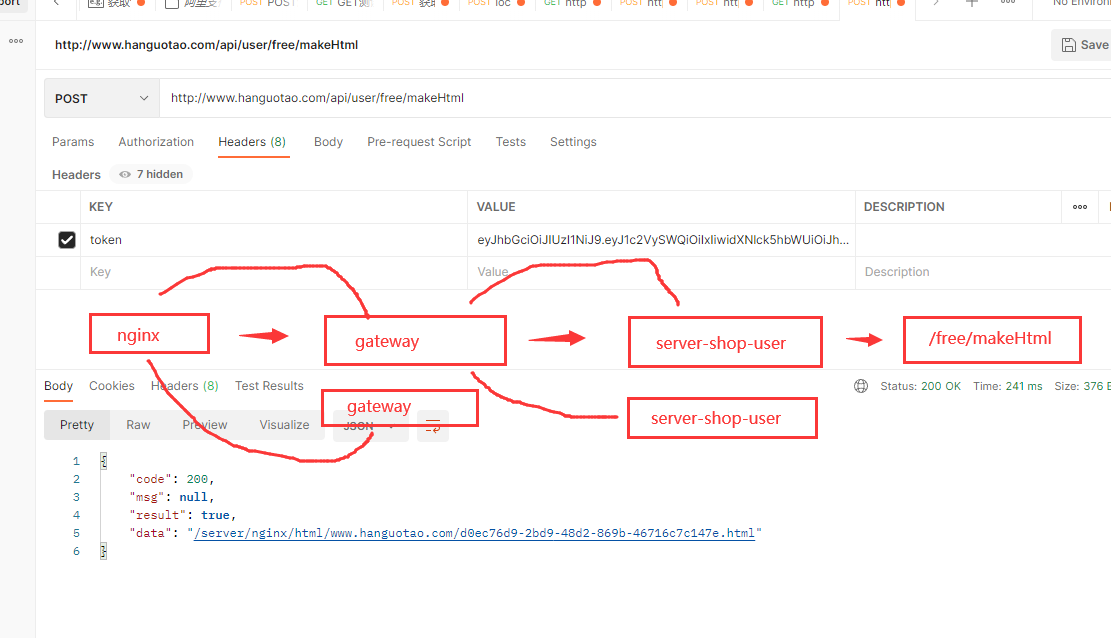博主
258
258
258
258
专辑
- 跟着禹神学Vue3 1
- Vue3+Element Plus 12
- hutool工具包的使用 13
- 学习笔记zg4 26
- javaweb专辑 2
- gradle专辑 1
- 学习笔记zg2 25
- LeetCode学习 1
- Redisson分布式锁架构 4
- 学习笔记zg6 4
- java面试问题扩充 1
- 消息中间件学习 3
- 学习笔记20230815 11
- Vue3编程专辑 3
- 图片 1
- JVM诊断调优工具Arthas 教程到实战 8
- AOP专辑 3
- ChatGPT问答专辑 4
- kafka 1
- HBase数据库专辑 6
- 第三方接口访问方法 5
- 课堂笔记 1
- 分布式文件存储系统MinIO 5
- Linux运维与安全 4
- Kubernetes专辑 2
- 11 1
- VMWare使用专辑 3
- 线程池 1
- Spring面试 1
- Mycat 2
- Spring 自定义注解与Aop 2
- FFmpeg 1
- ElasticSearch 1
- 面试八股文 5
- mysql 1
- Mybatis 1
- docker 1
- vscode开发vue程序的环境配置 3
- DFA 算法实现的高性能 java 敏感词工具框架sensitive-word 3
- 随心笔记 4
- kafka入门专辑 7
- Websocket专辑 2
- Sentinel专辑 7
- 支付宝支付专辑 3
- Java错误集锦 5
- Web Uploader大文件上传专辑 4
- Mybatis 与 MybatisPlus 专辑 4
- oracle 1
- 达梦数据库 1
- 若依框架专辑 4
- FreeMarker专辑 6
- 电商专辑 1
- 专辑 2
- JAVA十八罗汉 1
- SQL优化专题 6
- MyCat专辑 2
- 简单思考 1
- 学习文档 22
- 腾讯云直播专辑 9
- Skywalking链路追踪 3
- Java面试问题专辑 12
- Java常用工具类专辑 10
- java基础技术及功能 2
- PDF专辑 2
- 网站接入第三方微信扫码登录 3
- Seata分布式事务专辑 2
- Activiti工作流专辑 2
- Linux 1
- Mybatis和MybatisPlus杂记 1
- JMeter专辑 2
- 阿里直播专辑 1
- 面试专辑-数据库篇 1
- 微信登录专辑 1
- MySQL编程指南 3
- Jsoup专辑 6
- MySQL专辑 1
- Apache AB入门 3
- Spring事务专辑 3
- 数据库 1
- 算法 2
- Thymeleaf模版专辑 13
- Java数据加密专辑 4
- Spring框架入门教程 2
- maven专题 6
- JVM专题 9
- 面试专辑高级篇 15
- 面试专辑基础篇 15
- SpringBoot集成Excel的导入导出功能 2
- java设计模式 2
- Apache ECharts使用入门 9
- 分布式框架之zookeeper+dubbo 8
- Java面试专辑 2
- Excel 3
- 微信支付入门 18
- SpringCloud-Alibaba入门专辑 14
- Linux服务器环境配置专辑 8
- SpringCloud-Alibaba 3
- redis葵花宝典 4
- nginx服务器系列 9
- FastDFS专辑 4
- 参码电商平台系统 3
- RabbitMQ由入门到精通 11
- mybatis -plus 7
- IDEA使用技能专辑 10
- MongoDB专辑 6
- Elasticsearch专辑 20
- SSM框架 5
- Redis编程指南 1
- Linux系统常用命令的使用 0
- SpringSecurity安全框架 7
- SpringBoot集成Redis编程 4
- Redis入门专辑 28
- Vue编程专辑 39
- 文件上传到阿里云OSS实战 4
- git源码管理专题 12
- HTTP协议简析 4
- Docker环境搭建专辑 32
- SpringBoot微服务编程专辑 51
- SpringCloud微服务架构 20
- svn源码管理专题 0
- Oracle编程指南 0
- Json编程指南 0
- Spring 实战 0
- 华为高斯(GaussDB)数据库专辑 0
- SpringBoot中的Thymeleaf模板入门 0
- 搭建Window的开发环境 0
- Java语言开发笔记 0
- 微信登录接口专辑 0
课堂笔记20230823
亮子
2023-08-23 03:58:51
3453
0
0
0
SpringBoot集成FreeMarker生成静态页面
1、添加依赖
<!-- freemarker 生成静态页 依赖-->
<dependency>
<groupId>org.springframework.boot</groupId>
<artifactId>spring-boot-starter-freemarker</artifactId>
</dependency>
2、修改配置文件
# freemarker配置
freemarker:
cache: false #关闭模板缓存,方便测试
settings:
template_update_delay: 0 #检查模板更新延迟时间,设置为0表示立即检查,如果时间大于0会有缓存不方便进行模板测试
template-loader-path: classpath:/templates
charset: UTF-8
check-template-location: true
suffix: .ftl
content-type: text/html
expose-request-attributes: true
expose-session-attributes: true
request-context-attribute: request
3、编写模板文件
<!DOCTYPE html>
<html lang="en">
<head>
<meta charset="UTF-8">
<title>Title</title>
</head>
<body>
<h1>Hello boy, ${userName}</h1><br>
<p>当前时间:${.now?string("yyyy-MM-dd HH:mm:ss.sss")}</p>
<br/>
<#list tbUsers as tbUser>
<div>${tbUser.userName},${tbUser.userId},${tbUser.userSex}</div>
</#list>
<#list tbUsers as tbUser>
<div>${tbUser.userId},${tbUser.userName},${tbUser.userSex}</div>
<#else>
<div>数据不存在</div>
</#list>
<#list tbUsers as tbUser>
<#if tbUser.userId==5>
<div>${tbUser}</div>
</#if>
</#list>
</body>
</html>
4、编写接口
package com.bw2102a;
import com.bw2102a.pojo.TbUser;
import org.springframework.stereotype.Controller;
import org.springframework.ui.Model;
import org.springframework.web.bind.annotation.GetMapping;
import java.util.ArrayList;
import java.util.HashMap;
import java.util.LinkedHashMap;
import java.util.UUID;
/**
* @author 军哥
* @version 1.0
* @description: FreeController
* @date 2023/8/23 11:27
*/
@Controller
public class FreeController {
@GetMapping(value = "/index")
public String index(Model model) {
// 增加名字变量
model.addAttribute("userName", "andy");
// 准备map变量
ArrayList<TbUser> tbUsers = new ArrayList<>();
for (int index = 0; index < 10; index++) {
TbUser tbUser = new TbUser();
tbUser.setUserId(index);
tbUser.setUserName(UUID.randomUUID().toString());
tbUser.setUserSex(0);
tbUsers.add(tbUser);
}
model.addAttribute("tbUsers", tbUsers);
return "index";
}
}
5、模板指令
- list
- if
使用docker安装nginx
1、下载镜像
docker pull nginx:1.17.8
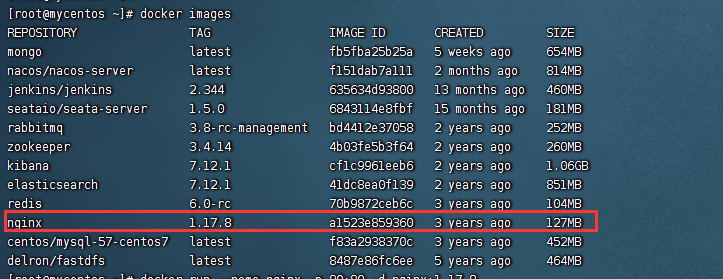
2、创建测试容器
docker run --name nginx -p 80:80 -d nginx:1.17.8
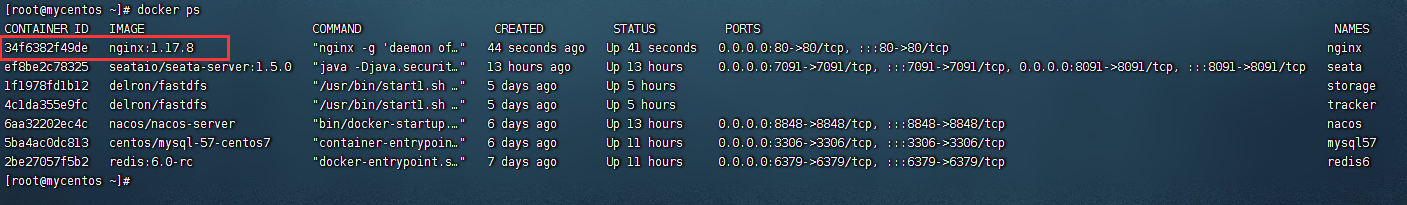
3、测试镜像
http://192.168.80.131
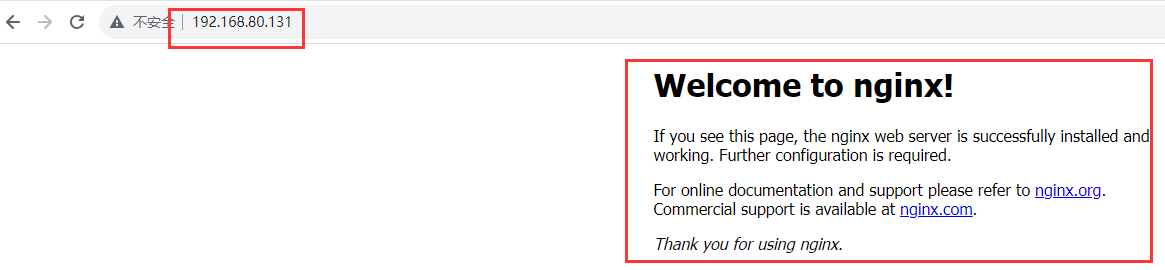
4、容器部署
1)、创建目录
# 创建www目录
mkdir -p /server/nginx/html
# 创建日志目录
mkdir -p /server/nginx/logs
# 创建配置目录
mkdir -p /server/nginx/conf
2)、从测试容器中拷贝配置文件到宿主机上
docker cp nginx:/etc/nginx/nginx.conf /server/nginx/conf/nginx.conf
3)、停止并删除测试容器
docker stop nginx
docker rm nginx
4)、创建正式的容器
docker run -d -p 80:80 -p 443:443 --name nginx -v /server/nginx/html:/usr/share/nginx/html -v /server/nginx/conf/nginx.conf:/etc/nginx/nginx.conf -v /server/nginx/logs:/var/log/nginx --privileged=true nginx:1.17.8
配置nginx虚拟主机
1)、修改nginx的配置文件
配置文件的位置:
/server/nginx/conf/nginx.conf
user nginx;
worker_processes 1;
error_log /var/log/nginx/error.log warn;
pid /var/run/nginx.pid;
events {
worker_connections 1024;
}
http {
include /etc/nginx/mime.types;
default_type application/octet-stream;
log_format main '$remote_addr - $remote_user [$time_local] "$request" '
'$status $body_bytes_sent "$http_referer" '
'"$http_user_agent" "$http_x_forwarded_for"';
access_log /var/log/nginx/access.log main;
sendfile on;
#tcp_nopush on;
keepalive_timeout 65;
#gzip on;
include /etc/nginx/conf.d/*.conf;
# www.hanguotao.com
server {
listen 80;
server_name www.hanguotao.com;
root /usr/share/nginx/html/www.hanguotao.com;
# Load configuration files for the default server block.
# include /etc/nginx/default.d/*.conf;
location / {
root /usr/share/nginx/html/www.hanguotao.com;
index index.html index.htm;
}
error_page 404 /404.html;
location = /40x.html {
}
error_page 500 502 503 504 /50x.html;
location = /50x.html {
}
}
}
2)、重启容器让配置生效
docker exec -it nginx nginx -s reload
docker stop nginx
docker start nginx
3)、修改host文件
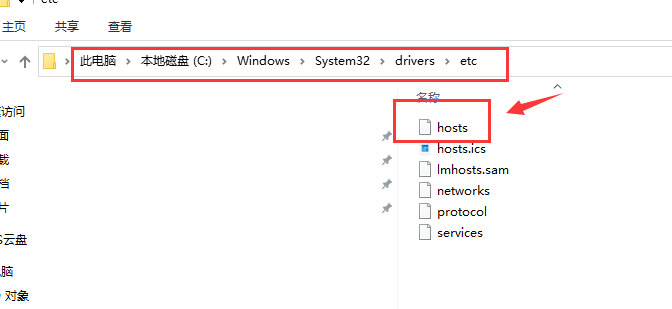
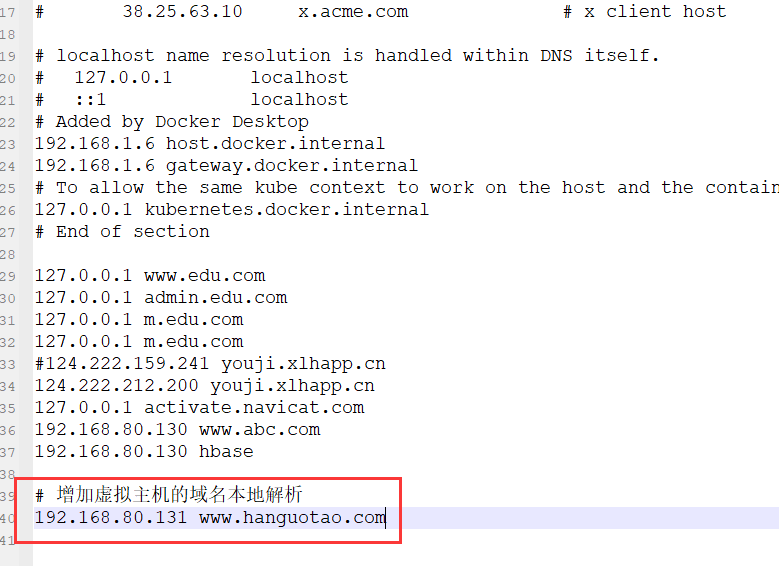
项目上线
1、打包
mvn clean install -DskipTests
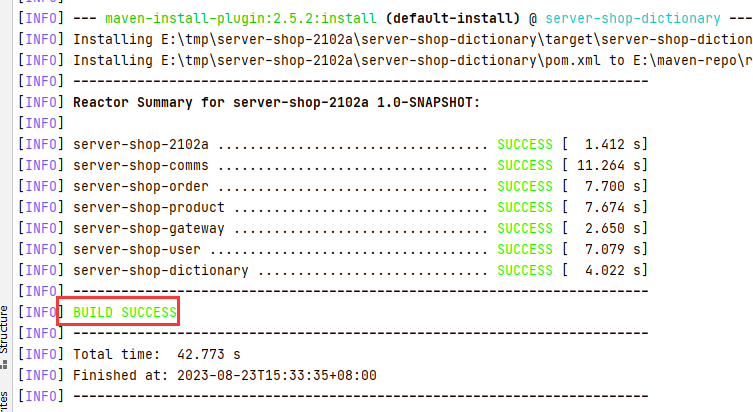
2、把jar包上传到服务器
1)、通过工具上传jar
2)、运行jar
# 运行jar包
nohup java -jar xxx.jar > /dev/null 2>&1 &
# 查看jar包是否运行
ps aux|grep xxx
3)、查看日志
cat xxx.log
tail -f xxx.log
more xxx.log
less xxx.log
vi xxx.log
head xxx.log
freemarker工具类的修改
package com.bw2102a.utils;
import freemarker.template.Configuration;
import freemarker.template.Template;
import freemarker.template.TemplateException;
import org.apache.commons.io.IOUtils;
import org.springframework.ui.freemarker.FreeMarkerTemplateUtils;
import java.io.File;
import java.io.FileOutputStream;
import java.io.IOException;
import java.io.InputStream;
import java.util.HashMap;
import java.util.UUID;
/**
* 小马哥(Monte)
*/
public class FreemarkerUtil {
/**
*
* @param conHashMap 模板参数
* @param templateName 模板名
* @param outputFilePath 输出路径+名称+后缀
* @return
* @throws IOException
* @throws TemplateException
*/
public String createHtml(HashMap<String, Object> conHashMap, String templateName, String outputFilePath) throws IOException, TemplateException {
//创建配置类
Configuration configuration = new Configuration(Configuration.getVersion());
// 获取resources路径
// String classpath = this.getClass().getResource("/").getPath();
// 配置模板路径
// configuration.setDirectoryForTemplateLoading(new File(classpath + "/templates/"));
configuration.setDirectoryForTemplateLoading(new File("/server/nginx/templates/"));
// 获取模板
Template template = configuration.getTemplate(templateName+".ftl");
// 给模板设置值
String content = FreeMarkerTemplateUtils.processTemplateIntoString(template, conHashMap);
InputStream inputStream = IOUtils.toInputStream(content);
//输出文件
FileOutputStream fileOutputStream = new FileOutputStream(
new File(outputFilePath)
);
int copy = IOUtils.copy(inputStream, fileOutputStream);
return outputFilePath;
}
public String freemarkerCreateHtml() throws TemplateException, IOException {
FreemarkerUtil freemarkerUtil = new FreemarkerUtil();
HashMap<String, Object> hashMap = new HashMap<>();
hashMap.put("title", "名字");
hashMap.put("content", "内容");
return freemarkerUtil.createHtml(hashMap, "new", "E:\\授课\\专高5资料\\"+ UUID.randomUUID().toString() +".html");
}
}
SpringBoot日志
https://www.shenmazong.com/blog/1392112848421982208
nginx的反向代理
https://www.shenmazong.com/blog/1422198516279848960