博主
专辑
- 学习笔记zg4 35
- hutool工具包的使用 13
- Vue3+Element Plus 12
- 跟着禹神学Vue3 1
- 学习笔记zg2(SpringBoot版) 10
- 学习笔记zg2-马 0
- LayUI专辑 14
- 学习笔记zg1 9
- java基础 1
- Alibaba Cloud Linux 环境搭建 3
第四节 FastDFS的文件权限控制
前面使用nginx支持http方式访问文件,但所有人都能直接访问这个文件服务器了,所以做一下权限控制。
FastDFS的权限控制是在服务端开启token验证,客户端根据文件名、当前unix时间戳、秘钥获取token,在地址中带上token参数即可通过http方式访问文件。
1)、服务端开启token验证
进入到tracker服务器,执行一下命令:
# 1、进入tracker服务器
docker exec -it tracker bash
# 2、编辑配置文件
vi /etc/fdfs/http.conf
修改前:
# if use token to anti-steal
# default value is false (0)
http.anti_steal.check_token=false
# token TTL (time to live), seconds
# default value is 600
http.anti_steal.token_ttl=900
# secret key to generate anti-steal token
# this parameter must be set when http.anti_steal.check_token set to true
# the length of the secret key should not exceed 128 bytes
http.anti_steal.secret_key=FastDFS1234567890
# return the content of the file when check token fail
# default value is empty (no file sepecified)
http.anti_steal.token_check_fail=/home/yuqing/fastdfs/conf/anti-steal.jpg
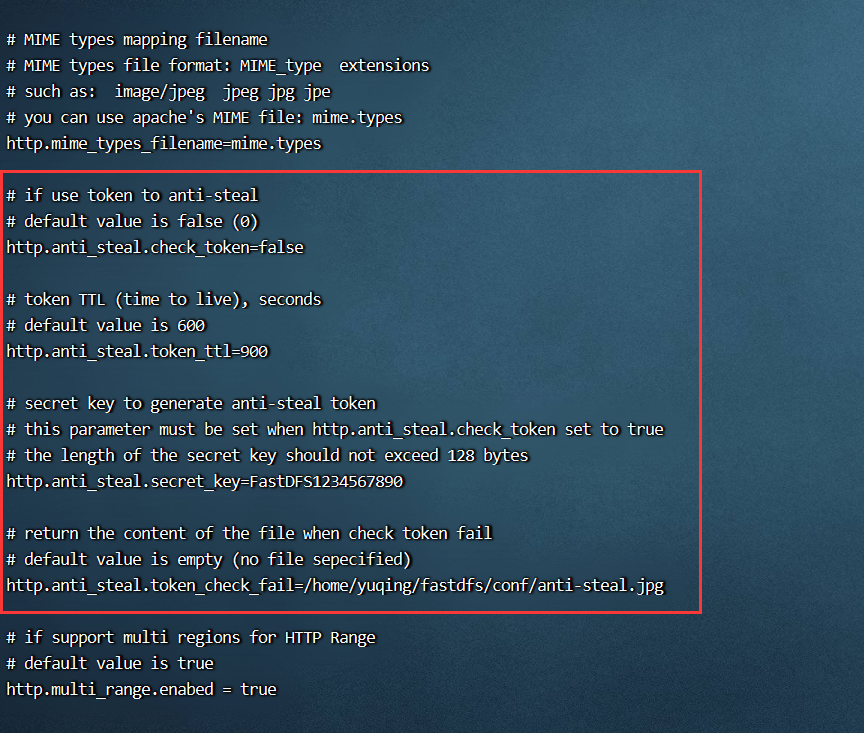
修改后:
修改http.conf
# vim /etc/fdfs/http.conf
设置为true表示开启token验证
http.anti_steal.check_token=true
设置token失效的时间单位为秒(s)
http.anti_steal.token_ttl=1800
密钥,跟客户端配置文件的fastdfs.http_secret_key保持一致
http.anti_steal.secret_key=FASTDFS1234567890
如果token检查失败,返回的页面
http.anti_steal.token_check_fail=/ljzsg/fastdfs/page/403.html
记得重启服务。
2)、配置客户端
客户端只需要设置如下两个参数即可,两边的密钥保持一致。
# token 防盗链功能
fastdfs.http_anti_steal_token=true
# 密钥
fastdfs.http_secret_key=FASTDFS1234567890
3)、客户端生成token
访问文件需要带上生成的token以及unix时间戳,所以返回的token是token和时间戳的拼接。
之后,将token拼接在地址后即可访问:file.ljzsg.com/group1/M00/00/00/wKgzgFnkaXqAIfXyAAEoRmXZPp878.jpeg?token=078d370098b03e9020b82c829c205e1f&ts=1508141521
/**
* 获取访问服务器的token,拼接到地址后面
*
* @param filepath 文件路径 group1/M00/00/00/wKgzgFnkTPyAIAUGAAEoRmXZPp876.jpeg
* @param httpSecretKey 密钥
* @return 返回token,如: token=078d370098b03e9020b82c829c205e1f&ts=1508141521
*/
public static String getToken(String filepath, String httpSecretKey){
// unix seconds
int ts = (int) Instant.now().getEpochSecond();
// token
String token = "null";
try {
token = ProtoCommon.getToken(getFilename(filepath), ts, httpSecretKey);
} catch (UnsupportedEncodingException e) {
e.printStackTrace();
} catch (NoSuchAlgorithmException e) {
e.printStackTrace();
} catch (MyException e) {
e.printStackTrace();
}
StringBuilder sb = new StringBuilder();
sb.append("token=").append(token);
sb.append("&ts=").append(ts);
return sb.toString();
}
4)、注意事项
如果生成的token验证无法通过,请进行如下两项检查:
A. 确认调用token生成函数(ProtoCommon.getToken),传递的文件ID中没有包含group name。传递的文件ID格式形如:M00/00/00/wKgzgFnkTPyAIAUGAAEoRmXZPp876.jpeg
B. 确认服务器时间基本是一致的,注意服务器时间不能相差太多,不要相差到分钟级别。
⑤ 对比下发现,如果系统文件隐私性较高,可以直接通过fastdfs-client提供的API去访问即可,不用再配置Nginx走http访问。配置Nginx的主要目的是为了快速访问服务器的文件(如图片),如果还要加权限验证,则需要客户端生成token,其实已经没有多大意义。
关键是,这里我没找到FastDFS如何对部分资源加token验证,部分开放。有知道的还请留言。