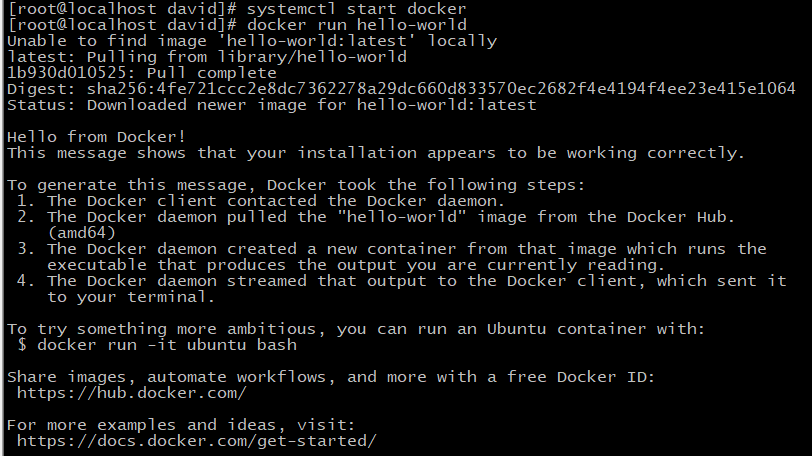博主
258
258
258
258
专辑
- gradle专辑 1
- javaweb专辑 2
- 学习笔记zg4 33
- hutool工具包的使用 13
- Vue3+Element Plus 12
- 跟着禹神学Vue3 1
- 学习笔记zg2(SpringBoot版) 10
- 学习笔记zg2-马 0
- LayUI专辑 14
- 学习笔记zg1 9
第四节 运行第一个Docker镜像
亮子
2021-06-08 01:36:24
21829
0
0
0
1、阿里云镜像加速配置
1)、注册阿里云开发账号
2)、使用阿里云镜像加速地址

CentOS7的配置文件:
/etc/docker/daemon.json
创建配置文件并添上如下内容
{
"registry-mirrors": ["https://9fzy4xpk.mirror.aliyuncs.com"]
}
再执行如下命令:
sudo systemctl daemon-reload
sudo systemctl restart docker
2、运行hello-world镜像
docker run hello-world